Login Process to Majhi Ladaki Bahin Yojana Portal 2025
When you successfully register to create your new account, you can easily log in to your Majhi Ladaki Bahin Yojana 2025 (मुख्यमंत्री माझी लाडकी बहीण योजना 2025) account. (If you have not registered yet, then check “New Registration Process” to create your own account).
If you already created your account, then see the complete login process to the Majhi Ladaki Bahin Yojana Portal. To log in to your account, you can use any device, like a desktop, laptop, or mobile phone. Let’s know how to do this:
- Go to the website: First of all, you have to visit the official login portal of Majhi Ladaki Bahin Yojana: https://ladakibahin.maharashtra.gov.in/sign-in Click this link to directly visit the login page.
- Enter credential: Now on this login page, you have to enter your “registered mobile number” and “password” that you entered on the registration form.
- Enter captcha: Now fill in the captcha code correctly (if you do not see the captcha code, then click on the refresh button to see the new code).
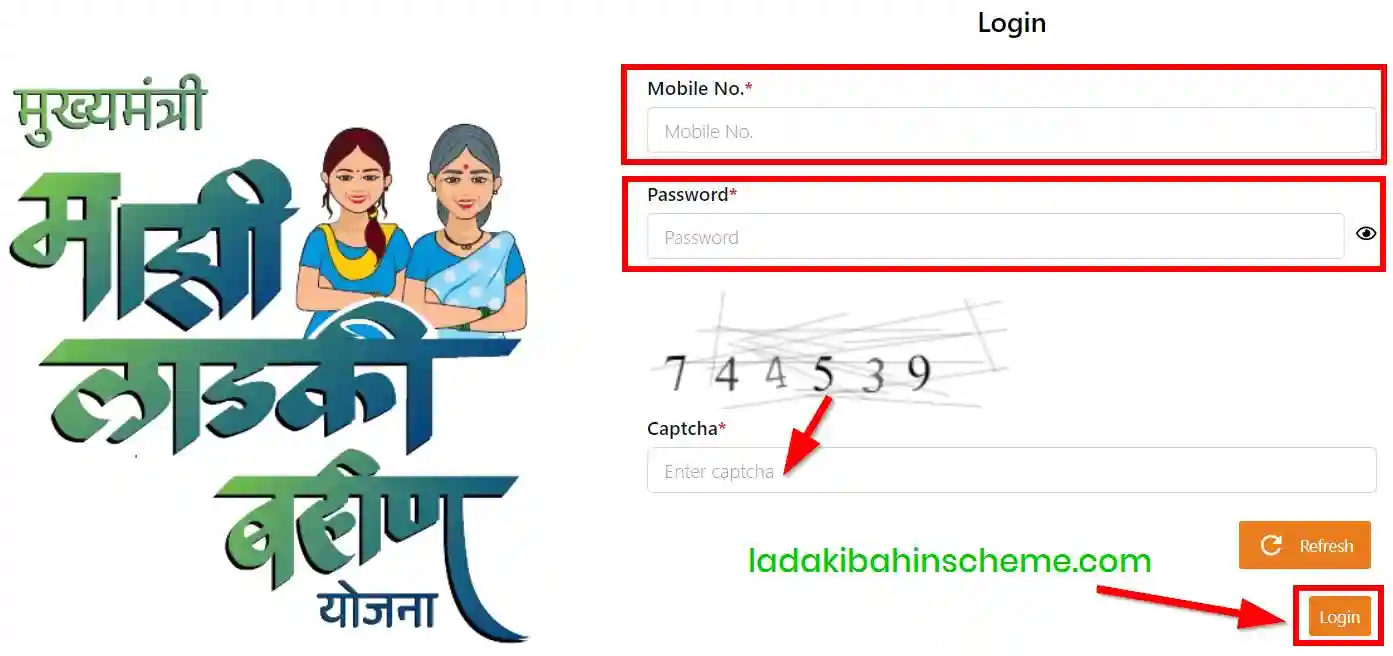
After entering all this, just click on the “log in” button, and after that, you will be redirected to your account dashboard.

Forgot Account Password
If you forgot your password to your Majhi Ladaki Bahin Yojana account, you can easily recover or reset your password. Follow the below steps to reset the password of your account.
- Visit the official reset password page of Ladaki Bahin Yojana: https://ladakibahin.maharashtra.gov.in/reset-password Click the link to direct access to the reset password page.
- Enter your registered mobile number (must this number be filled out on the registration form).
- Enter the captcha code correctly and click on the “Send OTP” button.
- Now that you have received an OTP to your registered mobile number, enter the OTP and verify.
- After that, new password-making fields are opened on the page. Enter your new password and enter a new password confirm and submit.
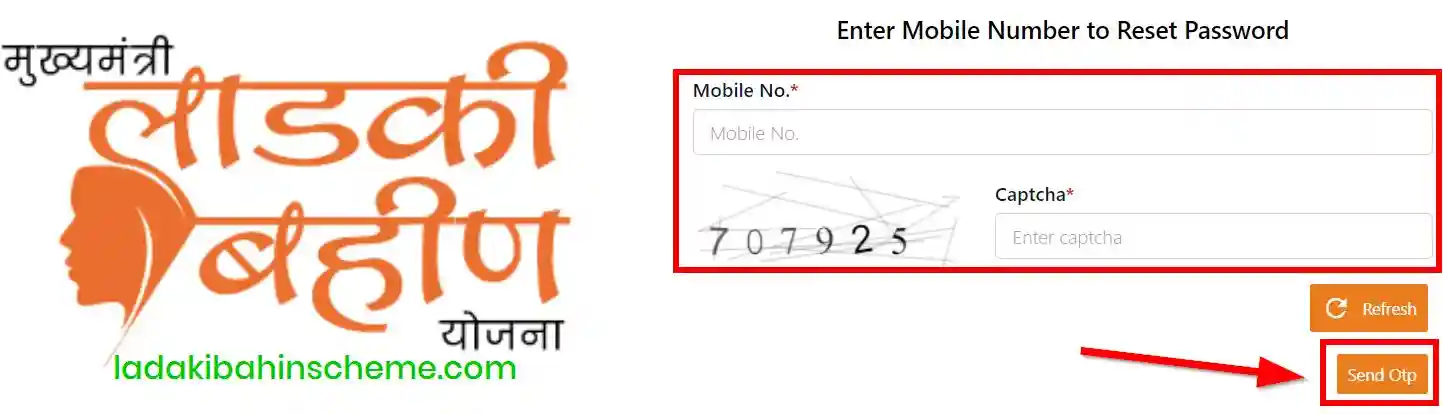
Done! Your password is now reset, and you make your new password. Using this new password, log in to your account.